Description
This book will show you absolutely everything you need to know to work with layers, including how to use masks, blending, modes and layer management…
—
Richard Lynch, Richard Lynch has written six books on Photoshop and Photoshop Elements, including his bestselling Hidden Power series. A photographer, designer, editor, and web developer, he writes for PCPhoto, Popular Photography, Digital Photographer and Digital Photography Techniques.
Market:
All Photoshop users – an understanding of layers is essential to any type of Photoshop work.
Key Features:
*Try It Now exercises throughout the book encourage you to start practicing immediately for quicker learning
*Tip boxes explain the most common stumbling points for fast reference
*A supplemental website contains all images from the book plus custom actions to streamline your workflow
Layers are the building blocks for working in Photoshop. With the correct use of the Layers Tool, you can edit individual components of your images nondestructively to ensure that your end result is a combination of the best parts of your work. Despite how important it is for successful Photoshop work, the Layers Tool is one of the most often misused and misunderstood features within this powerful software program. This book will show you absolutely everything you need to know to work with layers, including how to use masks, blending, modes and layer management. You’ll learn professional techniques as you become completely familiar with the power of layers as an organizational, correction, and revision tool that will quickly become an essential part of your overall Photoshop workflow.
Contents:
Chapter 1: The Basics of Layers: Layer Functions and Creation; Chapter 2: Layer Management: Concepts of a Layer-Based Work Flow; Chapter 3: Object and Image Area Isolation in Layers; Chapter 4: Masking: Enhanced Area Isolation; Chapter 5: Applying Layer Effects; Chapter 6: Exploring Layer Modes; Chapter 7: Advanced Blending with Blend If; Chapter 8: Breaking Out Components; Chapter 9: Taking an Image through the Process; Chapter 10: Making a Layered Collage or Composite Image; Photoshop’s Essential Tools List; Index

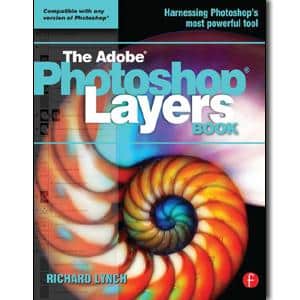
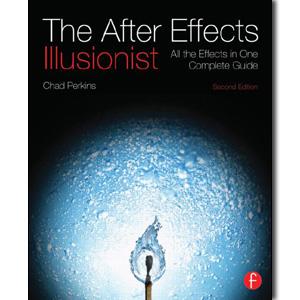
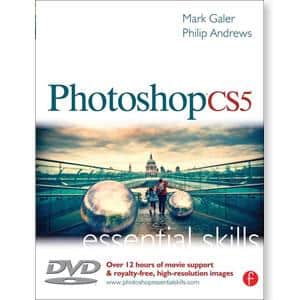
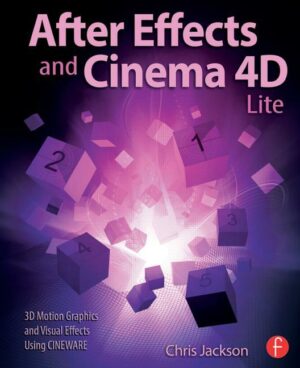
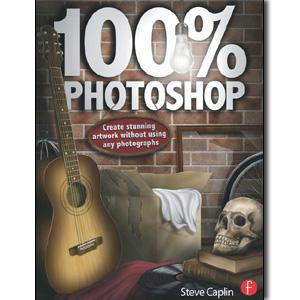
Reviews
There are no reviews yet.