Description
Understand important aspects of light, color vision, color measurement, and color reproduction and rendering that concern the photographer.
—
(The Digital Imaging Masters Series) Tom Ashe, Associate Chair, Masters of Professional Studies at the School of Visual Arts in New York. Series edited by Katrin Eismann, internationally respected artist, teacher, and author; founder and Chair of the Master of Professional Studies in Digital Photography program at the School of Visual Arts.
Key Features:
- Understand important aspects of light, color vision, color measurement, and color reproduction and rendering that concern the photographer.
- Explain and utilize the relevance and differences of: process control, lighting conditions, linearization, calibration, colorimetry, color appearance, spectrophotometry, densitometry, characterization, rendering intents, ICC profiles, color space conversions, gamut mapping, dynamic range compression, rendering, soft proofing, and hard proofing.
- Build and evaluate the quality of display, scanner, camera, and output profiles.
We have all felt the frustration of wasting time, paper, and effort when our prints or web images don’t match the images we see on our monitors. Fortunately, you’re holding the resource that will help solve these problems. This book guides you through the hardware settings and software steps you’ll need to post professional images and make stunning prints that showcase your artistic vision. In Color Management & Quality Output, Tom P. Ashe, a color expert and gifted teacher, shows you how to color manage your files from input all the way through output, by clearly explaining how color works in our minds, on our monitors and computers, and through our printers.
You’ll learn to:
- properly calibrate your monitor
- understand Adobe Photoshop color settings
- build and evaluate color profiles for all your devices
- navigate the print menu in both Photoshop and Lightroom
- appreciate the differences between inkjet prints and C-prints
- optimize sharpening for a variety of print media
- understand how and why to use RIPs
- communicate with creative professionals, clients, and output service providers to ensure the highest quality results.
This book is part of The Digital Imaging Masters Series, which features cutting-edge information from the most sought-after and qualified professionals and instructors in the photography field. Based on the progressive curriculum of the Masters of Professional Studies in Digital Photography created by Katrin Eismann at the School of Visual Arts in New York City, these books are the next best thing to being in the classroom with the Digital Photography Masters themselves.
Contents:
SECTION 1: COLOR and COLOR MANAGEMENT
CHAPTER 1: COLOR and COLOR VISION
CHAPTER 2: COLOR MEASUREMENT, REPRODUCTION, and MANAGEMENT
CHAPTER 3: EVALUATING IMAGE QUALITY, PRINT QUALITY, and TEST PAGES
CHAPTER 4: DISPLAY ENVIRONMENTS, TECHNOLOGIES, CALIBRATION, and PROFILING
CHAPTER 5: INPUT PROFILING: SCANNERS and DIGITAL CAMERAS
CHAPTER 6: COLOR IN PHOTOSHOP and LIGHTROOM
CHAPTER 7: BASIC COLOR CORRECTION and IMAGE RENDERING
CHAPTER 8: OUTPUT PROFILING and SOFT PROOFING
CHAPTER 9: OUTPUT PROFILE OPTIMIZATION and EDITING
CHAPTER 10: COLOR UTILITIES and TROUBLESHOOTING
CHAPTER 11: RASTER IMAGE PROCESSORS
SECTION 2: DIGITAL PRINTMAKING and OUTPUT
CHAPTER 12: DIGITAL OUTPUT TECHNOLOGIES and PRINT LABELING
CHAPTER 13: INKJET PRINTING
CHAPTER 14: BLACK-AND-WHITE DIGITAL PRINTMAKING
CHAPTER 15: RESIZING and SHARPENING
CHAPTER 16: COLLABORATION WITH PRINTMAKERS and SERVICE BUREAUS
CHAPTER 17: CMYK OUTPUT: PRINTING PRESSES and SHORT RUN PHOTO BOOKS
CHAPTER 18: COLOR MANAGING ADOBE INDESIGN, ILLUSTRATOR, and PDFS
CHAPTER 19: PREPARING FILES FOR THE WEB and TABLETS
CHAPTER 20: DIGITAL PRINT PERMANENCE and LONGEVITY
CHAPTER 21: PRINT FINISHING, EDITIONS, and DOCUMENTATION

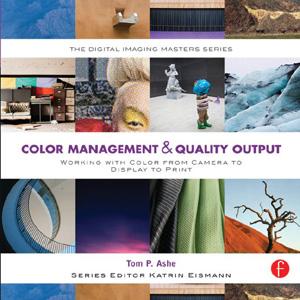
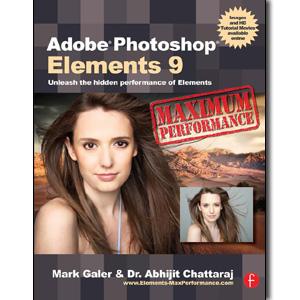
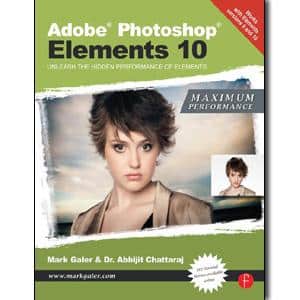
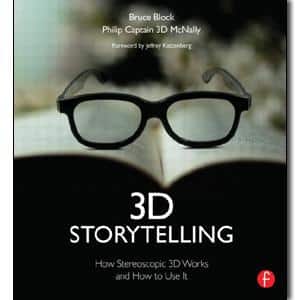
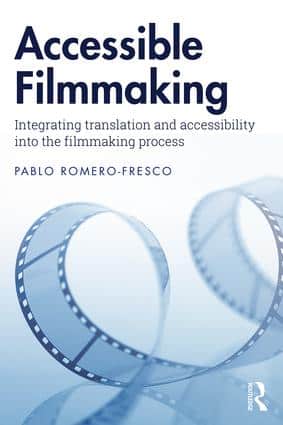
Reviews
There are no reviews yet.