Description
To coincide with some of the biggest changes in Photoshop Elements for years, Philip Andrews completely revises his bestselling title to include all the new features of this release…
—
Philip Andrews, professional photographer with over 25 years of experience; official Adobe Ambassador for Australia.
Key Features:
- Comprehensive guide to Photoshop Elements, packed full of screenshots, colorful images and step-by-step tutorials
- Expert author whose tips and tricks are featured in the official Adobe Inspirational Browser
- Supplemental website with additional learning materials, including video tutorials and practice images and n Photoshop Elements for Photographers app is available from the Apple App Store for interactive learning.
In this edition Andrews highlights following new features
- Interface for both the Editor and Organizer
- Revel integration in Organizer
- New tools in the Quick Editor workspace
- Changes to the Actions palette
- Pen and Ink, Comic and Graphic Novel filters
- Vignette, Tilt-Shift, High Key, and Low Key Guided Edit effects
- Places, People and Events Organizer work modes
- Changes for Adobe Camera Raw
- Supercharged folder view
- Online content
- The Task bar
- Exposure and Vibrance sliders in Quick Edit
To coincide with some of the biggest changes in Photoshop Elements for years, Philip Andrews completely revises his bestselling title to include all the new features of this release. See how the new interface works alongside new tools, techniques and workflows to make editing, enhancing and sharing your pictures easier than ever. And as always, he introduces the changed and improved features with colorful illustrations and the clear step-by-step instruction that has made his books the go-to titles for photographers the world over. In this edition Andrews highlights the following new features:
- Interface for both the Editor and Organizer
- Revel integration in Organizer
- New tools in the Quick Editor workspace
- Changes to the Actions palette
- Pen and Ink, Comic and Graphic Novel filters
- Vignette, Tilt-Shift, High Key, and Low Key Guided Edit effects
- Places, People and Events Organizer work modes
- Changes for Adobe Camera Raw
- Supercharged folder view
- Online content
- The Task bar
- Exposure and Vibrance sliders in Quick Edit
At the same time, Andrews provides a comprehensive overview of the most used tools and techniques in the rest of the program. Readers also benefit from a being able to access book resources and instructional videos at the associated website photoshopelements.net. They can also extend their learning with the special Photoshop Elements for Photographers app available from the Apple App Store. Contents: Digital Basics; Photoshop Elements; Organize; Fix; Create; Share; Raw Shooting; Editor Guided; Editor Quick; Editor Full; Advanced Techniques; Selections; Layers; Text; Painting and Drawing; Filter and Plug-Ins; Photomerge; Photo Books, Collages, Calendars and Cards; Web and Services; Printing; Index

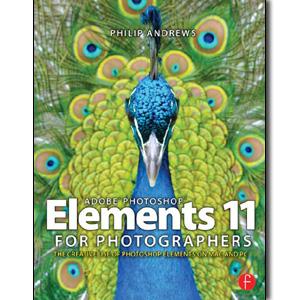
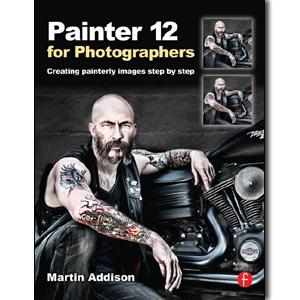
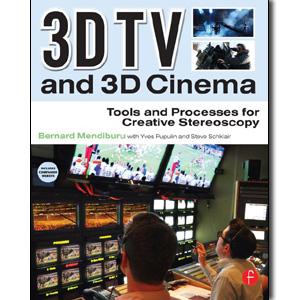
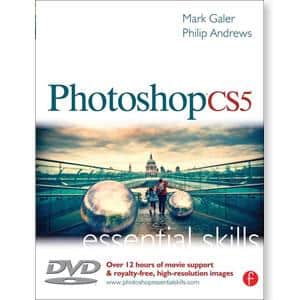
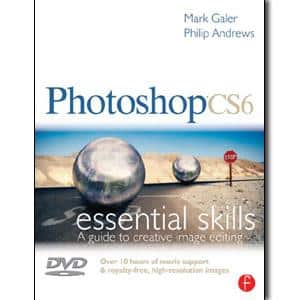
Reviews
There are no reviews yet.