Check out this
article in the print edition of StudentFilmmakers
Magazine, January 2007. More photos and illustrations
in the print version. Click
here to get a copy and to subscribe >>
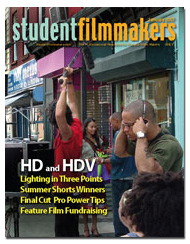 Final
Cut Pro Editing Power Tips Final
Cut Pro Editing Power Tips
Techniques That Can Save You Time
by Larry Jordan
...Continued
from Previous Page
This means that in order to invoke Expos� you now need to press
both the Control and F10 keys at the same time.
This means that you can use F10 to edit in Final Cut, while using
Control+F10 to rearrange your screen using Expos�.
Technique #5: You can, if you insist, still drag
a clip to the timeline. However, keep an eye on the cursor. As
you drag the cursor will change shape. If the cursor points down,
you will do an Overwrite edit. If the cursor points to the right,
you will do an Insert edit.
The shape of the cursor is determined by its position relative
to the thin, horizontal line about the middle of the track. If
the cursor is above this line, it will do an Insert edit; if the
cursor is below this line, it will do an Overwrite edit.
I�ve found that in my editing, if I want to be fast and precise,
such as editing my story or adding B-roll, I will use one of the
first four techniques. If I want to be fast, but don�t care about
accuracy, for instance in spotting in a music cue or a sound effect,
I�ll drag. Dragging can be fast, it just can�t be both fast and
accurate at the same time.
High-Speed Insert Editing
Just as there are five ways to do an Overwrite edit, there are
five ways to do an Insert edit. Fortunately, they are similar
to the ways we�ve already learned for overwriting so we can go
through them much more quickly.
While Overwrite edits revolve around red buttons, Insert edits
use yellow ones. So, given the five techniques we just learned,
here are the Insert edit equivalents:
� Drag from the Viewer to the yellow Insert overlay menu in the
Canvas.
� Drag from the Viewer to the yellow envelop in the lower-left
corner of the Canvas.
� Click the yellow envelope.
� Press the F9 key (again, remember to reset this in System Preferences,
or Expos� will get in your way).
� Drag to the Timeline, making sure the cursor arrow is pointing
down.
For me, the big benefit to using these techniques is that it allows
me to concentrate on what made me become an editor in the first
place: telling stories. Now that I can click one button and have
my clip instantly show up exactly where I want it on the Timeline,
I can spend my time thinking about how to tell a better story,
without worrying about whether the software can keep up.
This article may not be reprinted in print
or internet publications without express permission of StudentFilmmakers.com.
Photos may not be copied or reproduced.

Check out this article in the January 2007 print edition
of StudentFilmmakers magazine, pages 38-40.
Click here to get a copy of the January 2007
Edition, so you can read and enjoy all of the excellent articles
inside.
About the Author:
 Larry
Jordan is a member of both the Directors Guild of America and
the Producers Guild of America as a television producer, director
and editor with national credits, and Apple-Certified trainer
in Digital Media. Based on Los Angeles, he has written two books
on Final Cut Pro, and publishes a free, monthly newsletter on
Final Cut Studio. His website at www.larryjordan.biz. Larry
Jordan is a member of both the Directors Guild of America and
the Producers Guild of America as a television producer, director
and editor with national credits, and Apple-Certified trainer
in Digital Media. Based on Los Angeles, he has written two books
on Final Cut Pro, and publishes a free, monthly newsletter on
Final Cut Studio. His website at www.larryjordan.biz.
Resources:
About
StudentFilmmakers Magazine & StudentFilmmakers.com
>>
Join
the Film and Digital Networking Community >>
Post
Your Films, Videos, Reels, and Trailers >>
Discuss
Motion Picture Techniques in the Online Industry Forums >>
Get
the StudentFilmmakers.com E-Newsletter >>
Subscribe
to the Magazine >>
StudentFilmmakers magazine would like to hear
from you!
Click here
to share your comments and feedback about the magazine,
monthly editions, your favorite articles, and your favorite topics.
We always welcome and appreciate your Reader Comments.
View them here, and send yours to the editorial
team today!
|
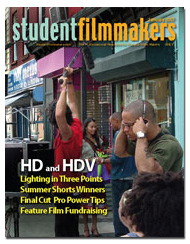
 Larry
Jordan is a member of both the Directors Guild of America and
the Producers Guild of America as a television producer, director
and editor with national credits, and Apple-Certified trainer
in Digital Media. Based on Los Angeles, he has written two books
on Final Cut Pro, and publishes a free, monthly newsletter on
Final Cut Studio. His website at
Larry
Jordan is a member of both the Directors Guild of America and
the Producers Guild of America as a television producer, director
and editor with national credits, and Apple-Certified trainer
in Digital Media. Based on Los Angeles, he has written two books
on Final Cut Pro, and publishes a free, monthly newsletter on
Final Cut Studio. His website at