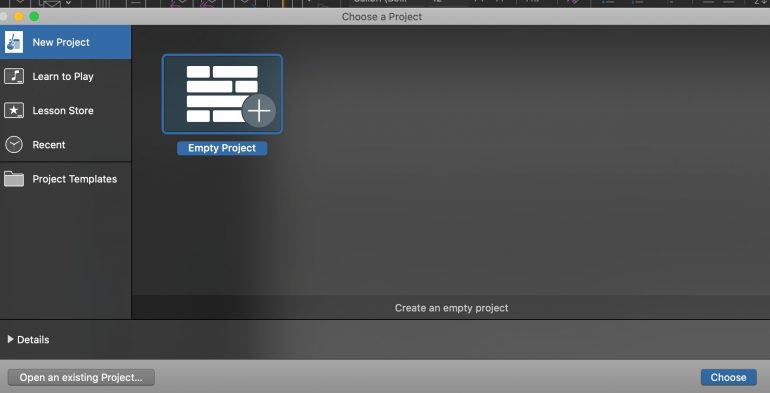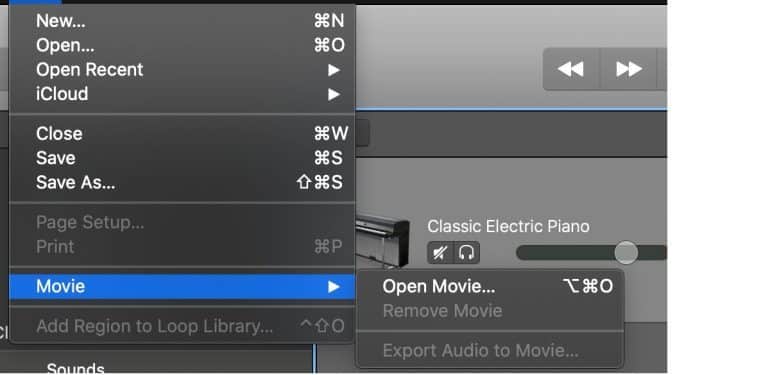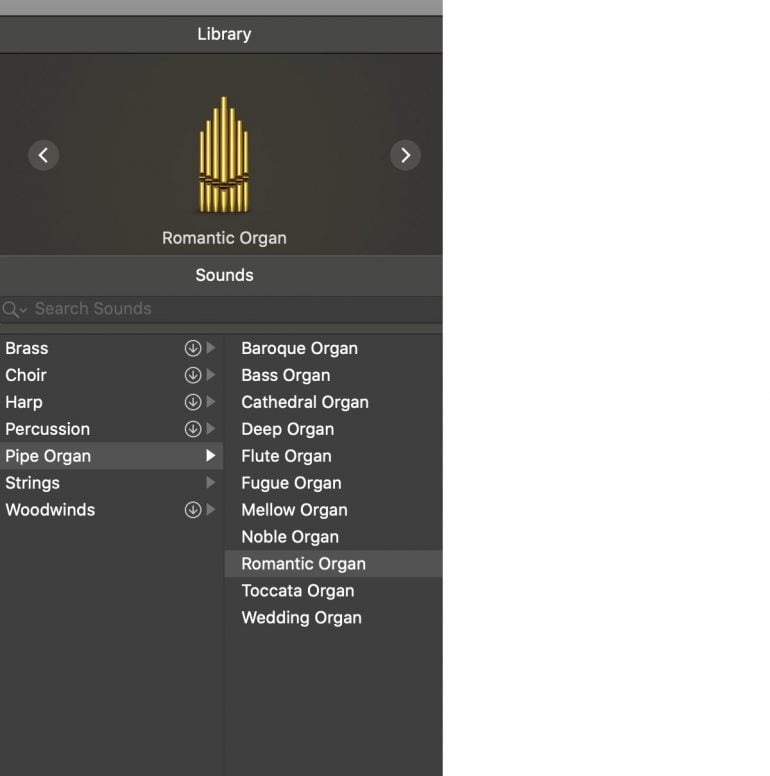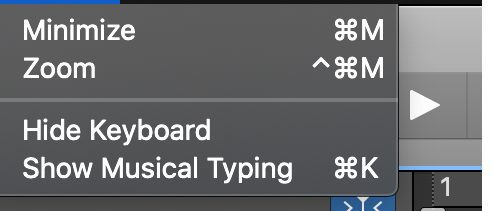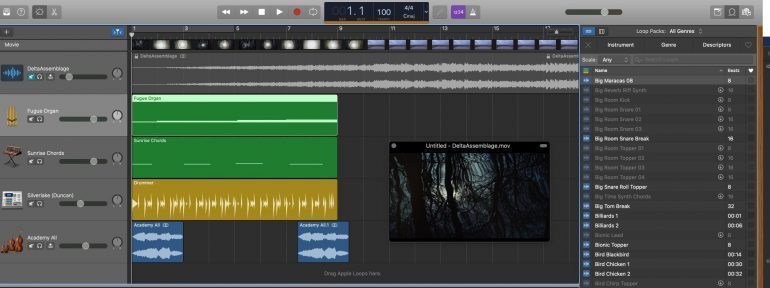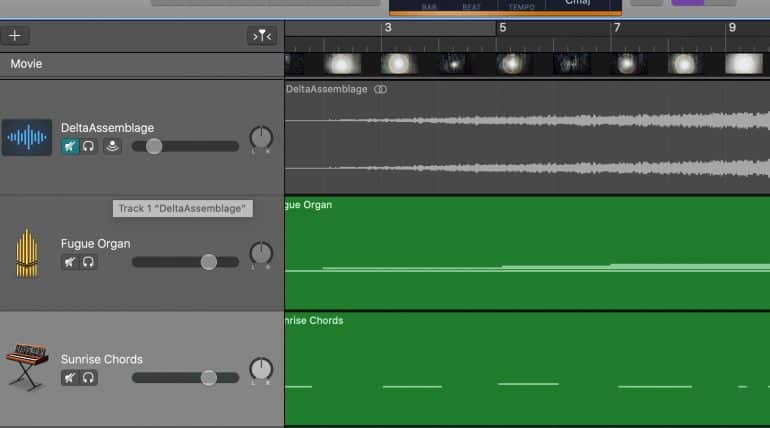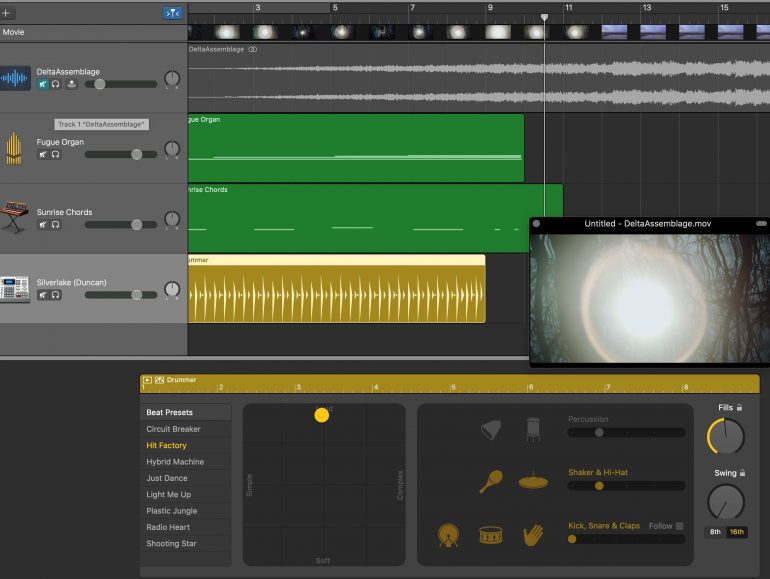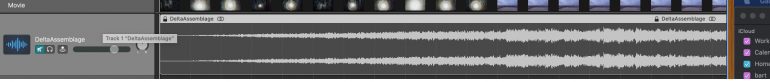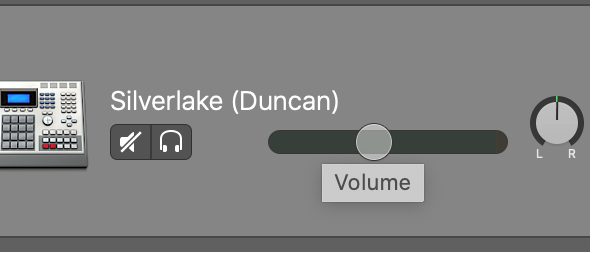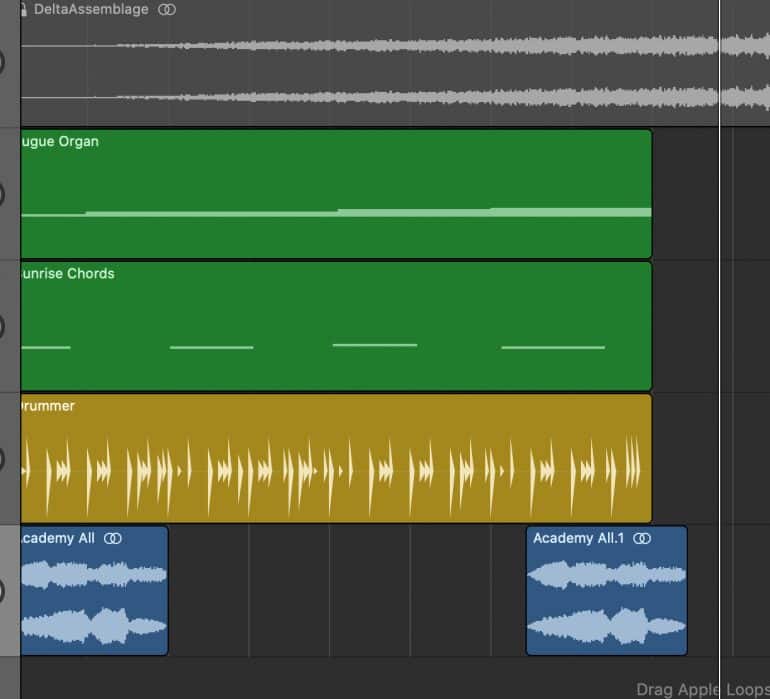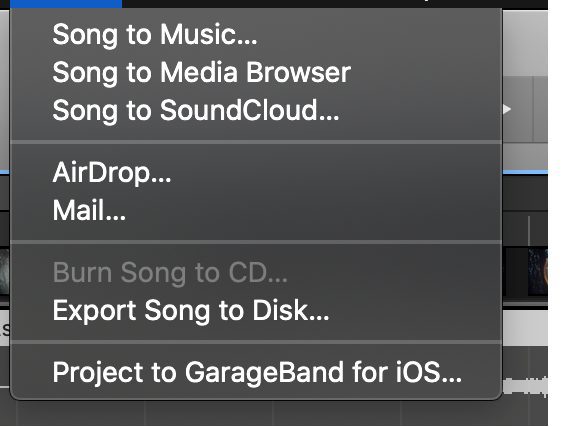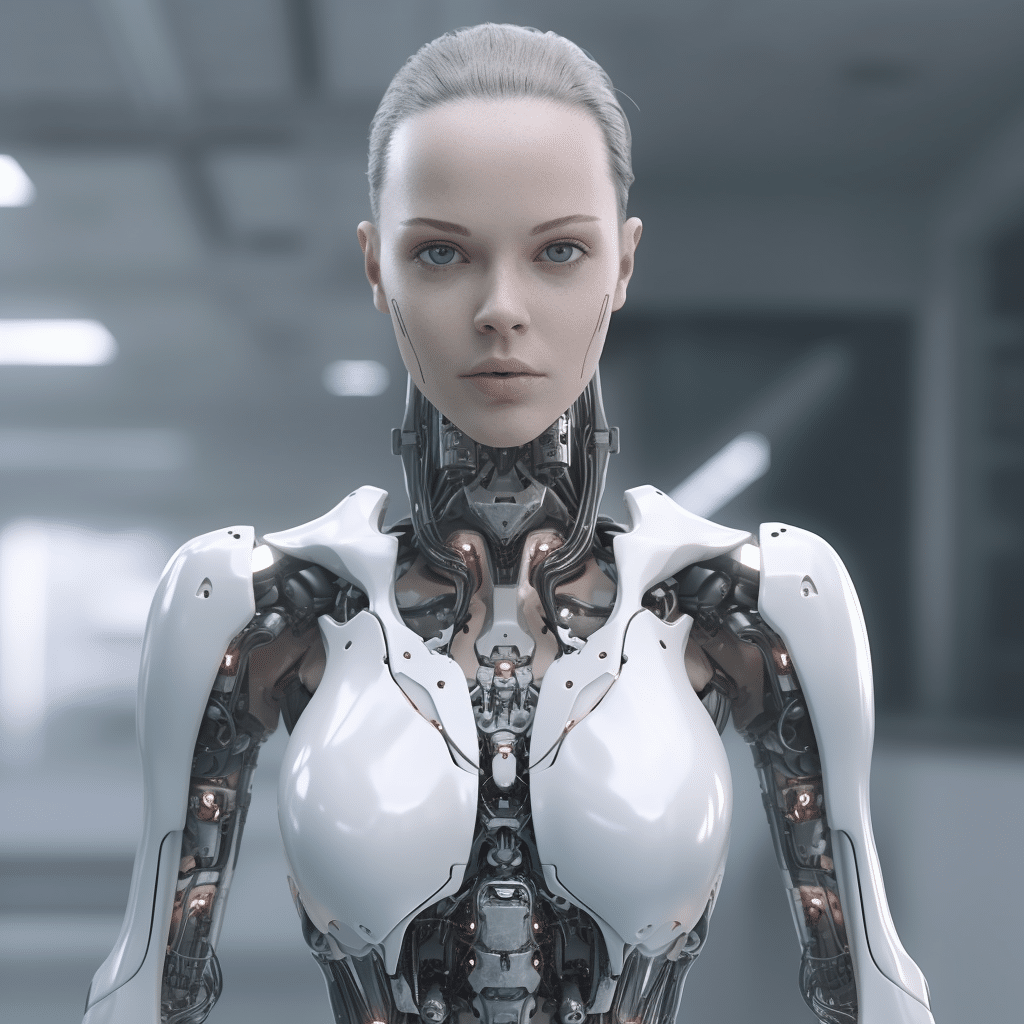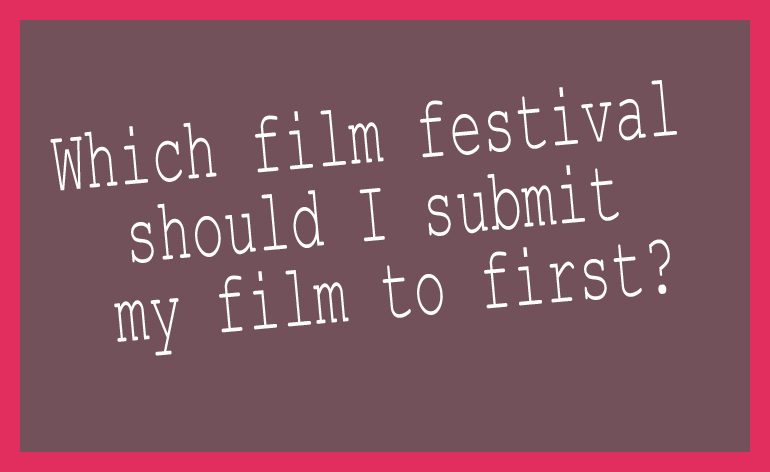Written by Bart Weiss
We all know that sound and music can elevate a good film to, well, a better film. Your teacher told you it is illegal to copyrighted music without permissions. (You need two, but that is another story.) It is great if you can work with a musician to create something original, or you can just do it yourself. If you have a Mac, GarageBand is sitting there waiting to be used, and you don’t need lots of musical ability to create a track.
After launching the app, you could check out the learn to play or just hit empty project and begin. After clicking, you will get these choices. For now, just select software instrument. This will let you play using lots of samples. Great, now you are into the program with at this point a choice of an electric piano, which is fine, but you will want to add your video first. Under file, go to movie, and then, add movie and navigate to your video. Now you have the audio for the video in the first track and a moveable window for the video. I want to replace the audio on the video track, so I will mute that with the letter, M.
In my second track, I go to the library and select the instrument I want. So, I will start with a pipe organ and go for the Romantic organ.
The next step is to get a way to play this organ. Under window, go to show musical typing (Command K) This gives you a nice keyboard that works with your computer keyboard. Notice the letters and see where they are on your keyboard. Now put the cursor at the beginning (or hit the home key), then, hit the play button at the top, and watch your video and play along. When you get the hand of it, hit the record button, and you will have your first track. YEA!!!
You made your first track.
Hit the + about the movie and do another track and another, and you are rocking.
Now you have two tracks. Let’s add some drums. Hit the + again and select drums.
Now you have a drum track and the drum controls at the bottom. Select a drum kit. I chose Hybrid Machine, and with that pick you can make the drums louder or softer by going up and down, and simple or complex by left and right.
You can click on and off the hand clap or other effects. You can adjust the slider to bring up and down the lever (same on all tracks). Having fun yet?
One more trick. In the upper right corner click on the icon that looks like a loop, because there you will find all kinds of loops. You can just select one and drop it below your last track. You can move it around and you can extend as long as you like since it is a loop, it just keeps going.
There is so much more, but this can get you going. You can EQ and put reverb on any track.
Once you are happy with it, just go to share, and to the media browser, then, bring it up in your editing program. You can also send it to an iPad. What is really fun is that since the iPad has a touch sensitive screen you can play instruments very differently. But that is for another day.
Bart Weiss is an award-winning filmmaker, educator and director/founder of the Dallas VideoFest and produces “Frame of Mind” on KERA TV. He was President of AIVF and was a video columnist for The Dallas Morning News, and United Features Syndicate. Bart received an MFA in Film Directing from Columbia University. www.videofest.org