HOW-TO, Techniques, & Best Practices Channel
| Demystify the Bluescreen and Greenscreen Process, and Achieve Professional-Looking Composite Effects By Staff posted May 12, 2010, 09:49 |
Check out this article in the print edition of StudentFilmmakers
Magazine, January 2010. More photos and illustrations in the print
version. Click
here to get a copy and to subscribe >>
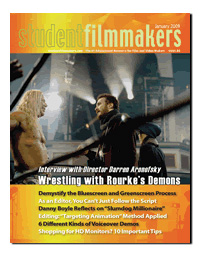 Demystify
the Bluescreen and Greenscreen Process, and Achieve Professional-Looking Composite
Effects
Demystify
the Bluescreen and Greenscreen Process, and Achieve Professional-Looking Composite
Effects
Try These Steps for Setting Up Simple Chroma Keying
by Saro Varjabedian
Click Here to Read the Full Article >>
(Download PDF, 1.05 MB)
Embarking on a bluescreen or greenscreen shoot might be a scary proposition. However, with the right preparation, and following these simple steps, you can pull off some composite effects that could rival professional productions.The first step to the chroma key process is to select the appropriate screen. In theory, pretty much anything can act as a chroma key screen, and in fact, it doesn�t necessarily have to be green or blue in color. However, there are two very good reasons why green and blue are the standard colors used in the industry. In the early days of compositing, blue screens were the first to be used because at the time, all compositing was done on film. Because film renders colors using the primary colors of red, green and blue, there was a process developed which could key out an image placed in front of blue colored screen. Later with the advent of video, it was discovered that video responds better to green screens. Since the industry has been using green and blue screens for many years, advances in technology have pretty much perfected the process making green or blue screens completely interchangeable for film or video. The other practical reason with going with a green or blue screen is that, in general, you can get away with using one of those colors, and for the most part, the colors will not be part of your subject. This is the main deciding factor when choosing a screen color. If your subject will be wearing dark blue jeans, then go with the green screen.
Click Here to Read the Full Article >>
(Download PDF, 1.05 MB)
This article may not be reprinted in print or internet publications without express permission of StudentFilmmakers.com. Photos may not be copied or reproduced.
![]()