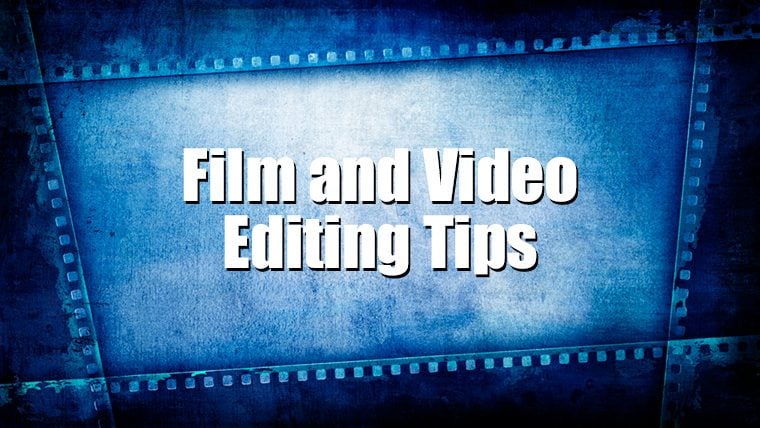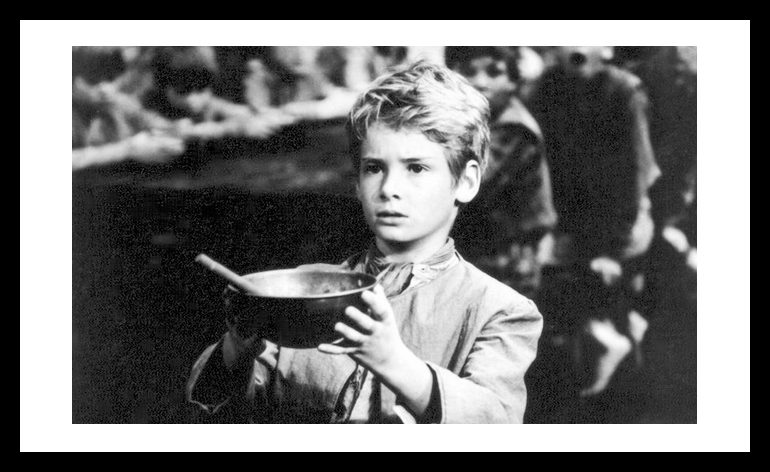One of the great pleasures of moviemaking comes when the raw footage has finally been edited enough that you can sit down and, for the first time, watch your whole movie from start to finish. Sure, the soundtrack’s pretty rough, and none of the effects are in place, but there it is: you’ve made a movie.
Well, not quite yet. Go ahead, take a day to get carried away in the excitement of seeing your story play out onscreen from beginning to end, to just let that feeling of “It works!” wash over you. Enjoy it. But then come back to the editing room ready to keep working.
Unlike theater or live television, in the film business we have the luxury (and curse) of being able to tweak our work endlessly over days, weeks, and even months. While you shouldn’t spend your whole life continually re-editing a single movie, you also shouldn’t proclaim your masterpiece “finished” without taking the time to really polish the edit. After all the work you’ve put into planning and shooting, you owe it to yourself to do the necessary work of re-editing rather than just stopping at a “pretty good” rough cut.
An Editing Primer
In general, editing can be broken down into several phases. First, there’s the creation of an “assembly edit,” which is a first pass at putting together the whole movie. The assembly edit usually sticks fairly close to the script; it’s more an early chance to gauge how the movie plays than a place for doing major restructuring. From the assembly edit, a movie will go through any number of “rough cuts,” where changes big and small are made to improve the movie. Once a strong rough cut without any major problems has been created, final small changes (a frame off the end of one shot, a few added to the beginning of another) are made in the “fine cut” stage until at last the director declares that the picture is “locked.”
As a filmmaker, the best thing you can do for yourself when starting an edit is to take a step back. Put aside all previous notions of what the movie was supposed to be – what you have in the footage is what the movie is. It may sound simple, but after you’ve poured countless hours and expended all kinds of physical and emotional energy on this movie, it’s nearly impossible to put all that aside. Maybe you know that a particular shot took two days to get, and has been the heart of the movie since the first draft of the script. Yet if it doesn’t work in the edit, it has to go; this sort of work is so emotionally difficult we call it “killing babies.”
If you find you simply can’t be your own harshest critic, find a friend you trust and respect, someone who can be honest with you about the real strengths and weaknesses of your movie. If nothing else, fresh eyes from someone not involved with the production can help you see where things that seem obvious to you aren’t coming through and vice-versa. Indeed, if you’re a director, this is a great reason to work with an editor – having someone around who doesn’t know what you meant to do and hence is only concerned with making the best movie possible out of the footage will help you see options you might never have considered on your own.
Macro- and Micro-level Editing
After you complete a first rough cut, much of your editing time will be spent determining how to fix various problems with the edit. Editing issues can be loosely divided into two groups: macro-level and micro-level. Macro-level concerns are, as the name implies, the “big” problems – those that span a large portion (even the whole) of the movie. Structure, character arc, pacing, and story, for instance, are higher-level problems that must be considered in the context of the whole work. Maybe you think it’s always been clear why the main character quits his job, or asks the girl out, but if it’s not coming through onscreen, then you have a story problem to address in the edit.
Macro-level concerns often take some ingenuity to fix, as (by their very nature) they generally cannot be fixed simply by changing a shot or two. So try anything that seems like it might work; if it doesn’t, you can always go back to your previous cut. But before you start cutting, you need to figure out what the root of the issue is – and make sure you’re working to fix that. Otherwise, you’re as likely to create new problems as to fix the original one.
A few years ago, I was editing a thirty-minute film. The director showed a rough cut to a filmmaking friend of his (the “fresh eyes”), and his friend said the movie seemed too long. The obvious thing to do would have been to start cutting things out. Yet as it turned out, this would have been a bad idea – the feeling of “too long” was actually a symptom of an underlying problem, not the main problem itself. Going back through the cut, we realized the first ten minutes of the movie focused heavily on a secondary character. By the time the film really focused on the actual protagonist a third of the way through, the audience had already decided the secondary character’s storyline must be the main one.
The result? A third of the way through the film, the person the audience had identified as the main character suddenly disappeared for long stretches, while the movie focused on another character the audience didn’t really know. No wonder the movie felt too long! Clearly, this was a macro-level issue, as the problem was with the movie’s underlying structure.
In this case, I moved up a few scenes from later in the movie to keep the true protagonist’s storyline going through the whole of the film, tightened up the secondary character’s storyline (eliminating or shortening scenes), and even cobbled together some unused footage into a new sequence to cover a plot gap created by moving around the other scenes. Immediately the movie “played shorter,” despite being almost the same length as the previous cut. The point is that with macro-level problems, the fundamental causes are not always the ones we most easily “notice.”
Moreover, even once the underlying issues have been identified, fixing the fundamental problems often require more complex re-editing than a simple “trim a few frames” – so don’t be afraid to try something crazy.
Micro-level problems, on the other hand, are often simpler to fix once you’ve identified them, as these are problems that occur “in the moment” rather than through the length of the film. Maybe a line of dialogue doesn’t quite work. Maybe a shot seems awkward. Maybe one scene just feels a little slow. The key here, as with the macro-level issues, is to make sure you focus your fixes on the fundamental problems.
For instance, let’s say you don’t like the way a line of dialogue plays. Often the gut instinct is to simply cut that line – but this is not necessarily the best course of action, as this micro-level problem could indicate any number of underlying causes, and the solution for each would be different. Is it a bad delivery? Then find a take with a better performance, or mark it for ADR if necessary. Rhythm isn’t right? Trimming the head and/or tail of the shot may make it feel better. The line doesn’t make any sense? Maybe it’s supposed to reference an earlier line that was cut out (and needs to be reinstated), or maybe it’s just badly written and really should be cut out. All these may be reasonably simple fixes, but if you can’t identify which to use, you won’t make much progress.
Sometimes it’s not clear what the root of a problem is; in these cases trying a couple different options might help you identify it. On another short I edited, one scene toward the end of the movie simply wasn’t working, but we couldn’t quite figure out what the problem was. So I created three slightly different versions of the scene (cut a few lines in one, changed the rhythm of another, and re-ordered some lines in the third). When the director and I looked at the variations we quickly saw what needed to be done – in this case, trying different versions gave us “fresh eyes” to the scene. We ultimately ended up creating a fourth version that made it into the final cut, but we wouldn’t have gotten to it without first going through the other variations.
Six Habits of Highly Effective Editors
Finally, let me offer a few specific tips and strategies for editing, some of which have been discussed earlier and some of which have not. Editing is an art, not a science, and there’s no “magic bullet” that can make you an excellent editor. But if you can follow these simple guidelines, you’ll at least have a good chance of ending up with a solid picture cut.
1. Give yourself enough time to edit.
If you’re working for a studio with a fixed release date, or shooting a video to meet a class requirement, you don’t always have total control over your schedule. But where you can, allow yourself plenty of time to cut, re-cut, and re-re-cut your movie. There are few things worse than turning in a project (whether to a studio, a professor, or a festival) knowing that it could have been better if you had only had more time to edit it. At least once a semester, I get a student project handed in with glaring, easy-to-fix editing mistakes; invariably, the problem is that the student rushed through the editing phase with no time to step back.
2. Get some distance.
It’s no coincidence that I’ve used the term “fresh eyes” repeatedly. If you’re going to make the best decisions for your movie, it is important that you get enough emotional distance to be critical of it. Maybe this means working with a separate editor (pick one whose opinions you value, then take those opinions seriously). Maybe it means taking some time away from the movie. Or maybe it means getting feedback from other filmmakers. Whatever works for you, just make sure you are basing your editing decisions on what is best for the movie, not on a particular line/scene/element to which you’ve grown personally attached. If everyone but you agrees that something isn’t working, they’re probably right.
3. List the problems before trying to fix them.
It’s tempting to just plow right into a re-edit and start changing things – don’t. Watch your cut carefully, and make notes about where you see problems. Describe each concern clearly (macro? micro?) and list possible solutions. This process takes some time, but is well worth it. The list provides you a record not only of what your initial impressions of the movie were, but also of what changes you considered. This can prove invaluable several passes later when you’ve made so many alterations to the edit that you can’t remember what was changed and what wasn’t.
4. Know your hierarchy of editing elements.
Sure, continuity and the 180-degree rule are important, but the most important things to watch in your edit are emotion and story – if the audience is so disengaged from the movie that they’re watching the level of wine in a glass from shot to shot, you’ve already lost them. Keep them emotionally involved with your story and characters, and the other elements will fall into place.
5. Keep copies of each version of your movie as you edit.
Today’s editing systems make it extremely easy to keep multiple versions of a project with almost no storage overhead. Just duplicate your sequence every time you’re about to make major changes. There’s no excuse to not properly archive your various cuts. On nearly every project I’ve edited, at some point, I’ve tried something that hasn’t worked; and at times like these, it can be a lifesaver to quickly pull up an older version of a scene and start again from there.
And finally…
6. Remember that the movie is what’s in the FOOTAGE.
I mentioned this above, but it’s worth saying again. If you’re going to get the best edit possible, you need to forget about the script, and rehearsals, and what happened on set. Instead, you need to focus on making the best movie you can with the footage that you have. It can take some work to get to that point, especially if the movie begins to diverge significantly from the original script, but when it all comes together and your movie works, you’ll know your time and energy was well spent.
Mark Kerins earned a Ph.D. in Radio/TV/Film from Northwestern University for his project, Rethinking Film for the Digital Sound Age. His work continues to focus on sound design, surround sound, and building dialogue between critical studies and production. He currently teaches film/video production and post-production in the Division of Cinema-Television at Southern Methodist University in Dallas.