Music, Sound, and Audio Technology
| Seven Suggestions for Stellar Soundtracks By by Mark Kerins posted Jun 4, 2008, 09:11 |
Click here to get a copy of the December 2006 Edition, so you can read and enjoy all of the excellent articles inside. Check out this article in the December 2006 print edition of StudentFilmmakers magazine, page 32.

Mark Kerins earned a Ph.D. in Radio/
TV/Film from Northwestern University for
his project Rethinking Film for the Digital
Sound Age; his work continues to focus
on sound design, surround sound, and
building dialogue between critical studies
and production. He currently teaches
film/video production and post-production
in the Division of Cinema-Television at
Southern Methodist University in Dallas.
 Any number of things can �label� a movie as �student work.�
And (let�s be honest) even though you obviously know you made
a �student film,� you still don�t want it to seem like one, especially
when that moniker is applied in the pejorative sense, as in �That
movie was so.... student film-y.� Some of the giveaways that
distinguish your work from Hollywood�s, you can�t do anything
about � you simply can�t compete with multi-million dollar
productions when it comes to big-name stars, expensive visual
effects, dangerous stunts, or many of the other elements that
millions of dollars can provide. But strangely enough, some of the
problems most common to (bad) �student film� are relatively easy �
and cheap � to overcome, as long as you know how to avoid them.
Any number of things can �label� a movie as �student work.�
And (let�s be honest) even though you obviously know you made
a �student film,� you still don�t want it to seem like one, especially
when that moniker is applied in the pejorative sense, as in �That
movie was so.... student film-y.� Some of the giveaways that
distinguish your work from Hollywood�s, you can�t do anything
about � you simply can�t compete with multi-million dollar
productions when it comes to big-name stars, expensive visual
effects, dangerous stunts, or many of the other elements that
millions of dollars can provide. But strangely enough, some of the
problems most common to (bad) �student film� are relatively easy �
and cheap � to overcome, as long as you know how to avoid them.
Bad audio, if not the single most frequent problem with student
films (as well as low-budget film in general), is certainly near the
top of the list. If you can avoid the common pitfalls that lead to
a bad soundtrack, your films will gain an immediate advantage
over those of many of your peers. Of course, that doesn�t mean
that you will automatically make �good films.� But it does mean
that your films � unlike many others � will at least have the
chance to stand and compete on their own merits rather than
being immediately disregarded thanks to poor-quality audio.
So how can you end up with a good-sounding film? The tips
below are not comprehensive, but hit many of the novice (and
even experienced) filmmakers� most frequent mistakes, and will
at least set you on the right path. And, as with just about every
aspect of filmmaking, note that ending up with good audio
requires planning and thought before you start shooting.
Tip #1: Think about sound design EARLY.
This is one of the few places where you have an advantage over
many Hollywood productions, and you should take advantage
of it. You know from the start who�s going to be working on your
movie, and you (unlike Hollywood filmmakers) can talk out ideas
with your crew days, weeks, or months ahead of time without
it costing you thousands of dollars. Your sound designer might
have a great idea for how to convey something in the soundtrack
that will save you having to shoot the multiple shots it might
have taken to do the same thing visually. Or they might offer
suggestions about sound effects to record on set, which will save
time in post-production and likely result in effects that sound
more natural to the environment. Whatever their input, getting
it early will help you make the best use of your resources.
Tip #2: Think about sound when selecting locations.
Sure, that back alley right next to an airport looks great,
but you could save yourself a lot of headaches by shooting
in the almost-as-good-looking � and QUIET � suburban alley
two miles away. Sometimes you�ll have to compromise the
sound to get the right location or shot, but be aware you�re
doing so and make sure it�s really the best option overall.
Otherwise, you may be making your life a little easier in one
area in exchange for weeks of agony in post-production.
Tip #3: Have a dedicated audio crew on set.

It sounds obvious, but far too many short-handed productions
don�t have anyone paying full-time attention to the sound. So it
falls to the assistant director, or a grip, or (worst-case scenario)
the director to serve as the boom operator, listen for background
noise, and so on. The audio problems that inevitably result from these situations are often blamed on
whoever ended up handling audio duties,
but that�s not really fair. When one person
has multiple full-time jobs to do on set, it�s
hardly surprising that he/she can�t do all of
them perfectly all the time. On the other
hand, if someone on set is focused solely
on acquiring good audio, it�s very likely
that any audio problems will be caught
and fixed immediately. And, of course,
the more experienced your on-set audio
crew, the less likely that you�ll encounter
problems with the production audio.
Tip #4: Take the TIME on
set to get good audio.
It�s a strange quirk of film sets � there�s
always time to tweak lighting and do
another take for camera or performance,
but anytime there�s a delay for audio the
crew starts to get annoyed. Unless, that
is, you as the director make it clear that
it�s worth it to you to take an extra minute
to get good production audio. You can
also help avoid audio delays in the first
place by keeping the sound crew �in the
loop� as to what�s going on. If they know
where the actors and cameras are going
to be ahead of time, they can figure out
a plan ahead of time. Finally, if you�re
working with a good crew, trust them. If
your recordist tells you that the audio for a
take was really awful, give them a minute
to adjust whatever needs to be fixed and
then give them another take. The worst
thing you can do for your finished movie
is to assume that major audio problems
will be �fixed in post.� Completely fixing
the problems in bad production audio
is at best time-consuming (and usually
expensive) and at worst impossible.
Tip #5: The camera is NOT an
ideal piece of audio gear.
Okay, you�re smart enough to recognize
why a video camera�s onboard microphone
is not likely to provide very good sound.
It�s moving with the camera, it�s not always
close enough to the actors to pick up clean
dialogue, etc. So, you put a mic on a
boom, get it in proper position relative to
the actors, and hear good sound coming
out of it. So far so good. But then... you
run it directly into the camera. To be sure,
this probably won�t be a technical problem
� today�s digital cameras do generally have
high-quality audio recording capabilities,
so if you send them a good signal they�ll
record it well. The problem is that now
you�re relying on your camera operator,
who probably has his/her hands full with
that job already, to watch and adjust audio
levels, to listen to headphones to judge
audio quality, and to call for retakes on
audio where needed. And that�s all while
his/her attentions should be focused on
getting good images. A better option that
still doesn�t require syncing in post? Run
your boom to a small mixer (operated by
your production recordist) and then send
the output from that to the camera. A good
recordist will be able to set levels on the
camera at the beginning of the day and
then adjust things on the mixer without ever
needing to touch the camera again (which
will also keep your camera operator happy).
Another option which some people prefer
(and which is used anytime you�re shooting
film) is to run �dual-systems,� where
you record the audio separately (to DAT,
MiniDisc, hard disk, etc.) from the picture.
This method has distinct advantages on set.
It eliminates the need for the audio/camera
crews to be connected at all and also allows
the recordist to hear any problems with the
actual recorded audio. However, it requires
more time in post-production, since picture
and sound have to be synced back together.
Tip #6: EDIT your sound.
Let�s say you follow all the above tips
and get (mostly) great sound on set. There
will still probably be the occasional bit
of audio that doesn�t sound right � maybe
a plane flew by overhead, or a wireless
microphone cut out for a moment, or an
actor fumbled a line. Go ahead and edit
together the pieces of good audio you have
to cover these problems. Take out noise,
add in sound effects, put in room tone
where necessary (of course you recorded
room tone on set), steal bits of audio from unused takes, etc. Just as you edit
the image track to get the best possible
parts of all the takes together, don�t be
afraid to play with the soundtrack to get it
sounding as good as possible. And when
necessary, don�t hesitate to try recording
new audio takes of sounds that are not
good enough to use in your final piece.
How easy it is to do massive amounts of
ADR will depend on the facilities available
to you, but even a very simple setup is
fine for re-capturing just a line or two.
Tip #7: MIX your sound.
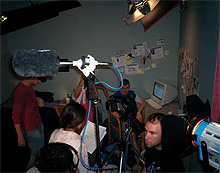 Once you�ve got your picture cut locked
and all the desired sound elements in place,
take the time to really tweak the mix a
bit. This encompasses a couple of things,
none of which require you to be an audio
expert. For one, it means adjusting audio
levels to highlight what�s important at each
point of the movie. Is it the music? The
dialogue? The atmosphere? Whichever
it is, the mix should draw our attentions
to that element. Mixing also means using
simple processing to enhance your sounds
where appropriate. For instance, if an actor
sounds too nasal, you could EQ his voice
a little to give it a more pleasing tone; if a
sound effect was too obviously recorded
in a studio, add a little delay or reverb to
make it sound more like it originated in the
space we see onscreen. Most of all, mixing
means listening to the soundtrack intently
(ideally on a good set of speakers, not on
headphones) to make sure it�s serving your
film as well as it can. And you don�t have
to buy expensive new software to do your
editing/mixing. Although most professionals
in the film industry use a program called
Pro Tools for audio work (and there is an
academic version available with student
pricing), common picture editors like
Final Cut Pro and Avid also provide audio
editing/mixing functionality, and even
freeware like Audacity offers you a lot of
options. The point is that there�s probably
a program already on your computer that
can help you improve your soundtrack if
you know how to take advantage of it.
Once you�ve got your picture cut locked
and all the desired sound elements in place,
take the time to really tweak the mix a
bit. This encompasses a couple of things,
none of which require you to be an audio
expert. For one, it means adjusting audio
levels to highlight what�s important at each
point of the movie. Is it the music? The
dialogue? The atmosphere? Whichever
it is, the mix should draw our attentions
to that element. Mixing also means using
simple processing to enhance your sounds
where appropriate. For instance, if an actor
sounds too nasal, you could EQ his voice
a little to give it a more pleasing tone; if a
sound effect was too obviously recorded
in a studio, add a little delay or reverb to
make it sound more like it originated in the
space we see onscreen. Most of all, mixing
means listening to the soundtrack intently
(ideally on a good set of speakers, not on
headphones) to make sure it�s serving your
film as well as it can. And you don�t have
to buy expensive new software to do your
editing/mixing. Although most professionals
in the film industry use a program called
Pro Tools for audio work (and there is an
academic version available with student
pricing), common picture editors like
Final Cut Pro and Avid also provide audio
editing/mixing functionality, and even
freeware like Audacity offers you a lot of
options. The point is that there�s probably
a program already on your computer that
can help you improve your soundtrack if
you know how to take advantage of it.
You may have noticed that a lot of these
tips have a theme in common, and that�s
no accident. The single most important tip
is simply: think about sound throughout
the entire filmmaking process. You already
think about the image the whole way
through (from shot list, to cinematography
on set, to editing); just extend that thought
process to the aural half of your audiovisual
media. If you can do this, whether or not
your film ends up with a �great� soundtrack
(which requires a LOT of creativity,
technical skill, and luck), you�ll at least
have minimized the chances that it will
sound like a �student film� � the rest will
be up to you and your own creativity.
Good luck and happy shooting!
This article may not be reprinted in print or internet publications without express permission of StudentFilmmakers.com.
| Don't miss another important edition of StudentFilmmakers magazine which focuses on cutting-edge, pre-production, production, post production, and distribution technologies and techniques. Six-month, 1-year, 2-year, and 3-year subscriptions available with discounts from the cover price. Back Issues are also available while copies last. Go to www.studentfilmmakers.com/store >> |
StudentFilmmakers magazine, the #1 Educational Resource for Film and Video Makers, publishes 12 editions per year. Subscribe today and get this important magazine delivered right to your doorstep every month. Each edition contains high level, educational articles for serious filmmakers and videographers like you - articles including cutting edge, real-world practices, trends, and technology, as well as in-depth inspiring interviews with independent filmmakers and experts.
There is something for everyone in each issue, whether you are a director, cinematographer, camera operator, gaffer, editor, producer, sound engineer, animator, composer, actor, screenwriter, ... With today's technology changes coming faster and faster, we are all students.
StudentFilmmakers magazine would like to hear from you!
Click here to share your comments and feedback about the magazine, monthly editions, your favorite articles, and your favorite topics.
We always welcome and appreciate your Reader Comments. View them here, and send yours to the editors today!